¶ Posters
¶ Molbio
Computer Services can print a poster for you. There is no cost associated with this.
We ask for requests to be submitted atleast 2 business days in advance.
Please submit your poster as a flattened PDF image.
One dimension of your poster must be no more than 42 inches.
¶ MGB
MGB can help print posters for you. You can contact the MGB Photography Department. They can print the fancy fabric posters.
¶ Ricoh Copiers
The Ricoh Copiers in Simches are leased to the building. They are a shared resource and they have been configured with Locked Print settings. Locked Print is a Send & Retrieve model of printing.
This allows MGB to charge back for supplies used by individual groups. It also helps eliminate waste by forcing people to go to a copier and enter a code before their job will print.
| Name | Model | Location | Hostname | Fax Number |
|---|---|---|---|---|
| Xenon | IM C6500 | Simches 5th Floor - Near Main Elevators | xenon.mgh.harvard.edu | |
| Radon | IM C6500 | Simches 5th Floor - Near Admin Area | radon.mgh.harvard.edu | |
| Neon | IM C6500 | Simches 6th Floor - Near Main Elevators | neon.mgh.harvard.edu | 617-726-0830 |
| Helium | IM C6500 | Simches 6th Floor - Near ATGU Offices | helium.mgh.harvard.edu | 617-643-3293 |
| Argon | IM C6500 | Simches 7th Floor - Near Main Elevators, Behind Reception | argon.mgh.harvard.edu | 617-726-6893 |
| Krypton | IM C4510 | Simches 7th Floor - Near Admin Area and Tea Room | krypton.mgh.harvard.edu | 617-643-3050 |
¶ User Code
The copiers use a User Code to track the usage of copier resources. Resources are not tracked on a per user basis. Instead these codes correspond to entire labs or departments. So, this term is a bit misleading.
We generally refer to this code as a Copier Code.
We only have codes for the Department of Molecular Biology.
¶ Print Password
Locked Print requires a password to retrieve your print jobs. This password does not correspond to your MGB password, Copier Code, or any other password. It's just a memorable PIN that you will create while configuring the copiers on your device.
This password is referred to as your Print Job PIN in the instructions below.
¶ Drivers
¶ macOS Setup
¶ Printer Install
After installing the correct driver, open System Settings and go to the Printers & Scanners section.
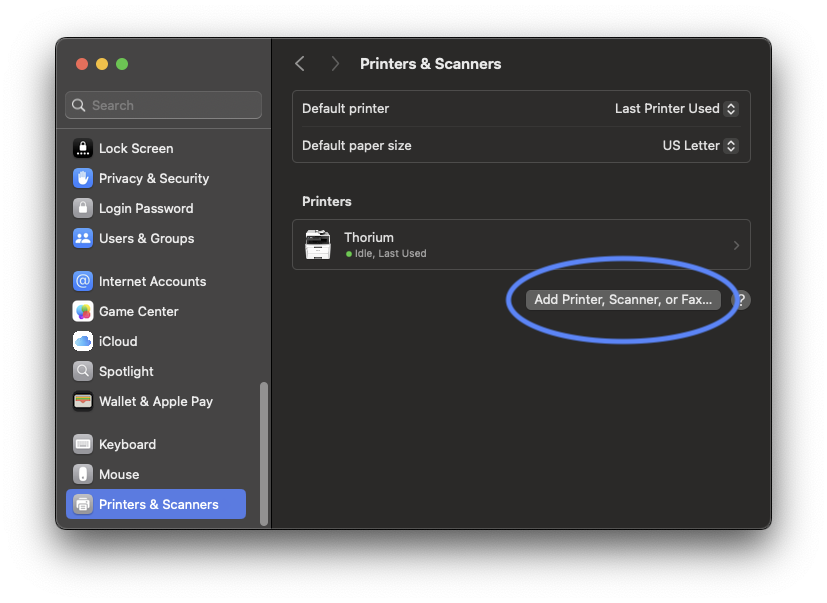
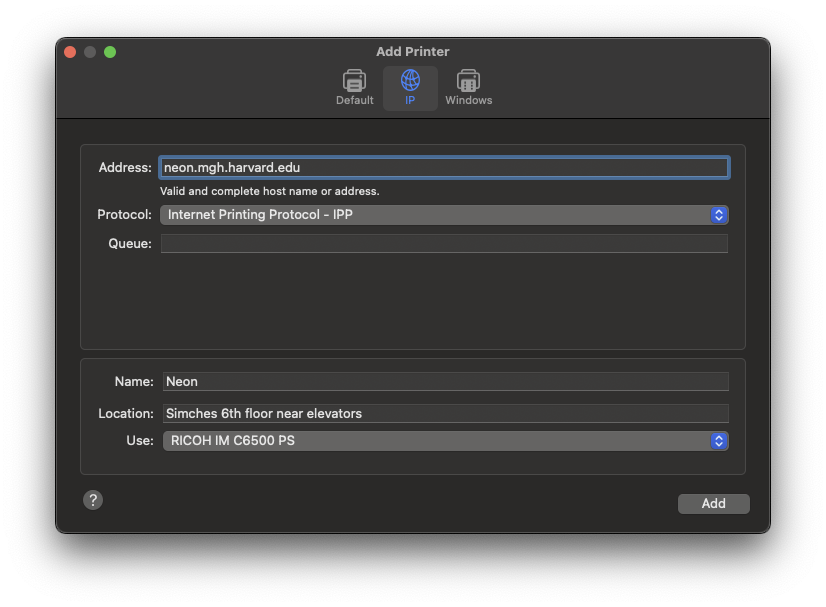
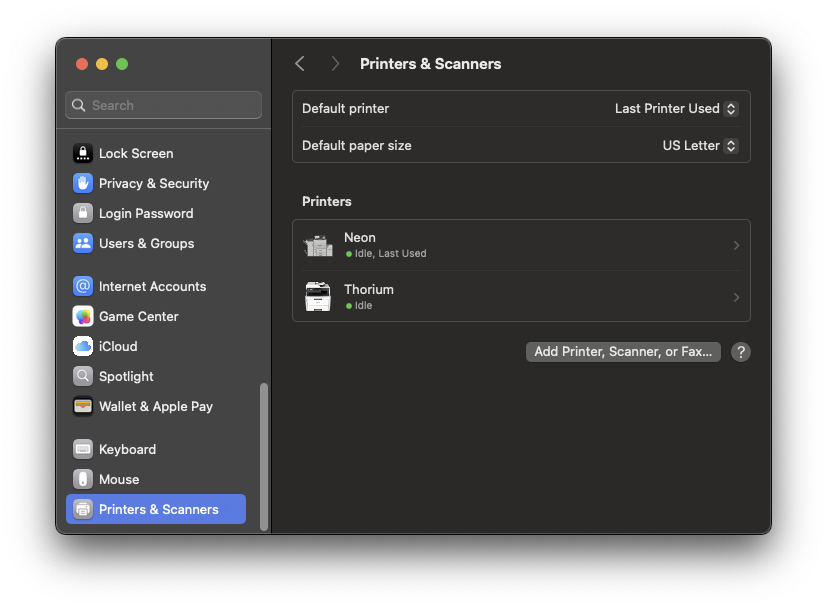
¶ Locked Print
You've installed the copier but now you'll have to configure Locked Print. Open an application and go to the print menu. This example uses Microsoft Word.
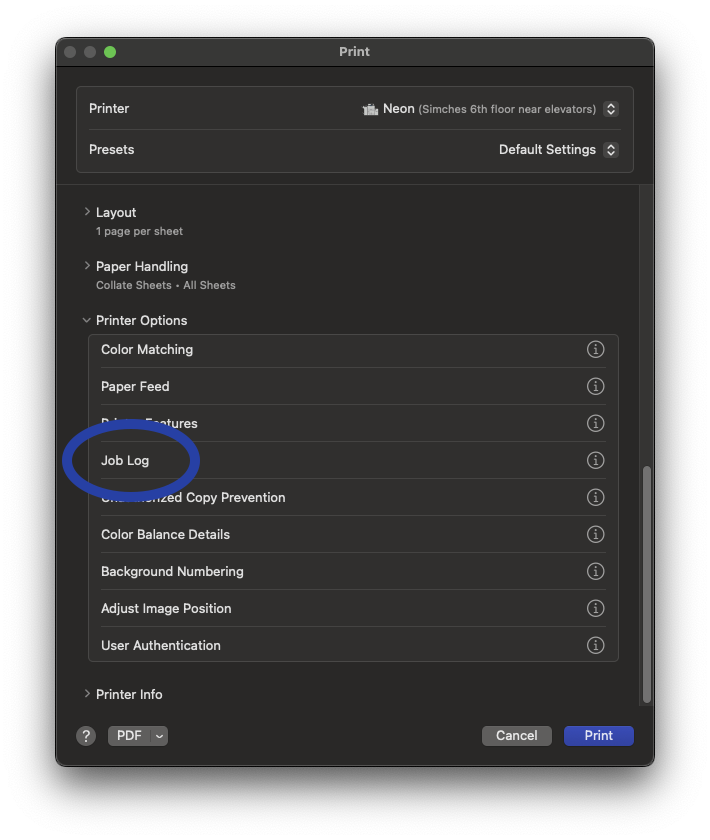
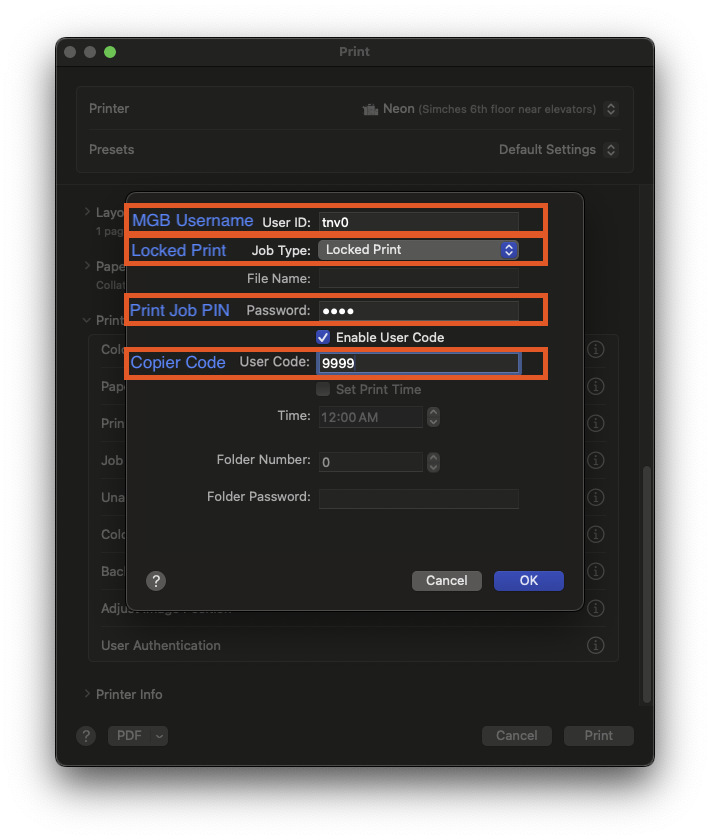
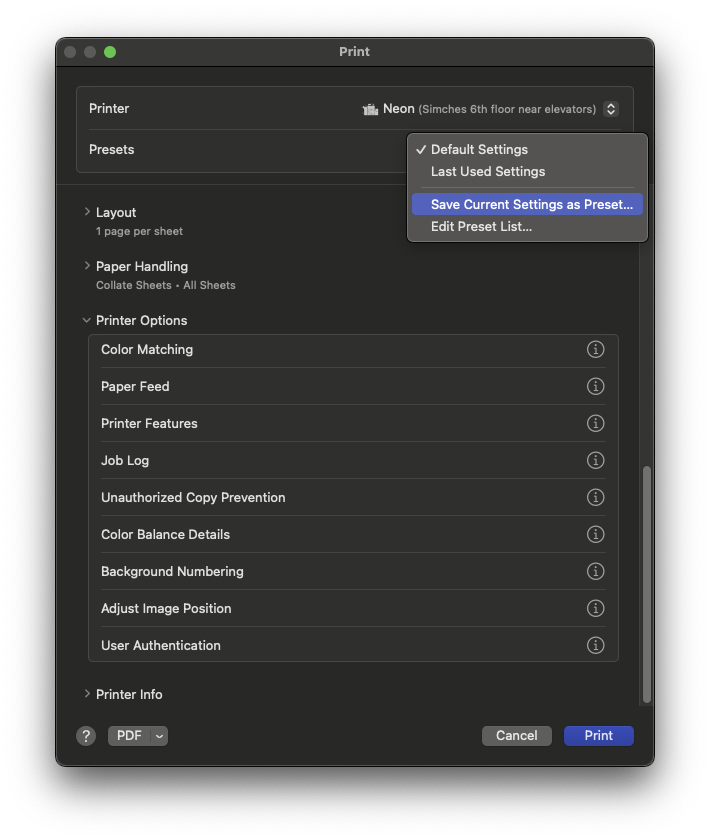
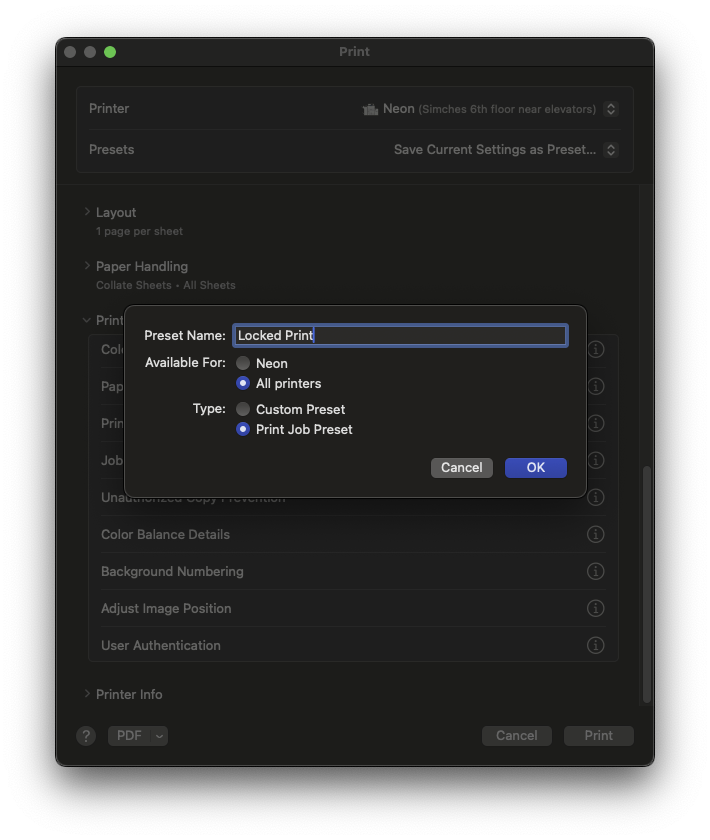
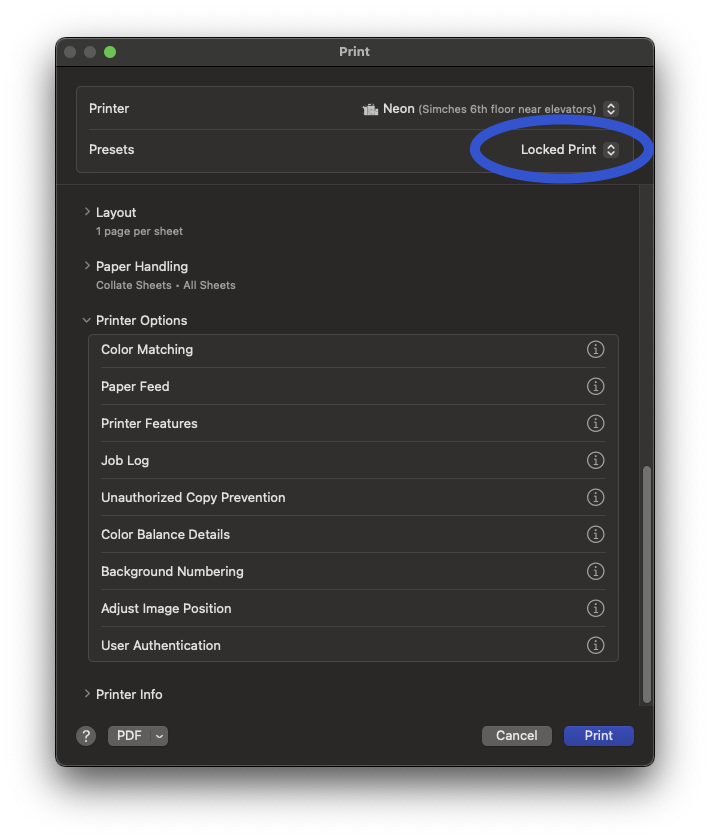
¶ Windows Setup
We need to update the documentation we have for configuring the copiers on Windows devices. This should be available in the near future.
¶ Printer Install
¶ Locked Print
¶ Retrieving Print Jobs
WAIT WAIT WAIT! What do I do when I get to the copier?????
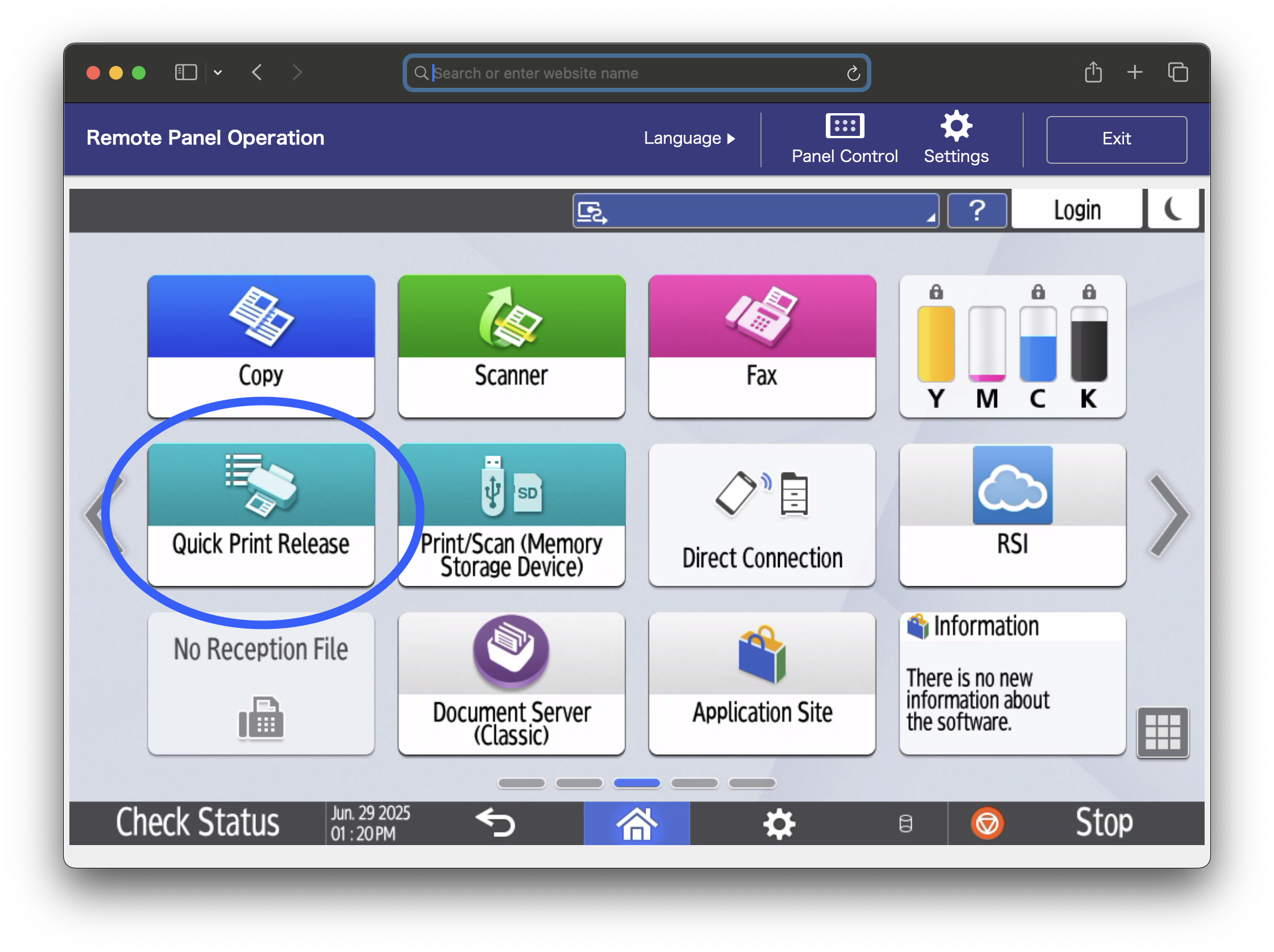
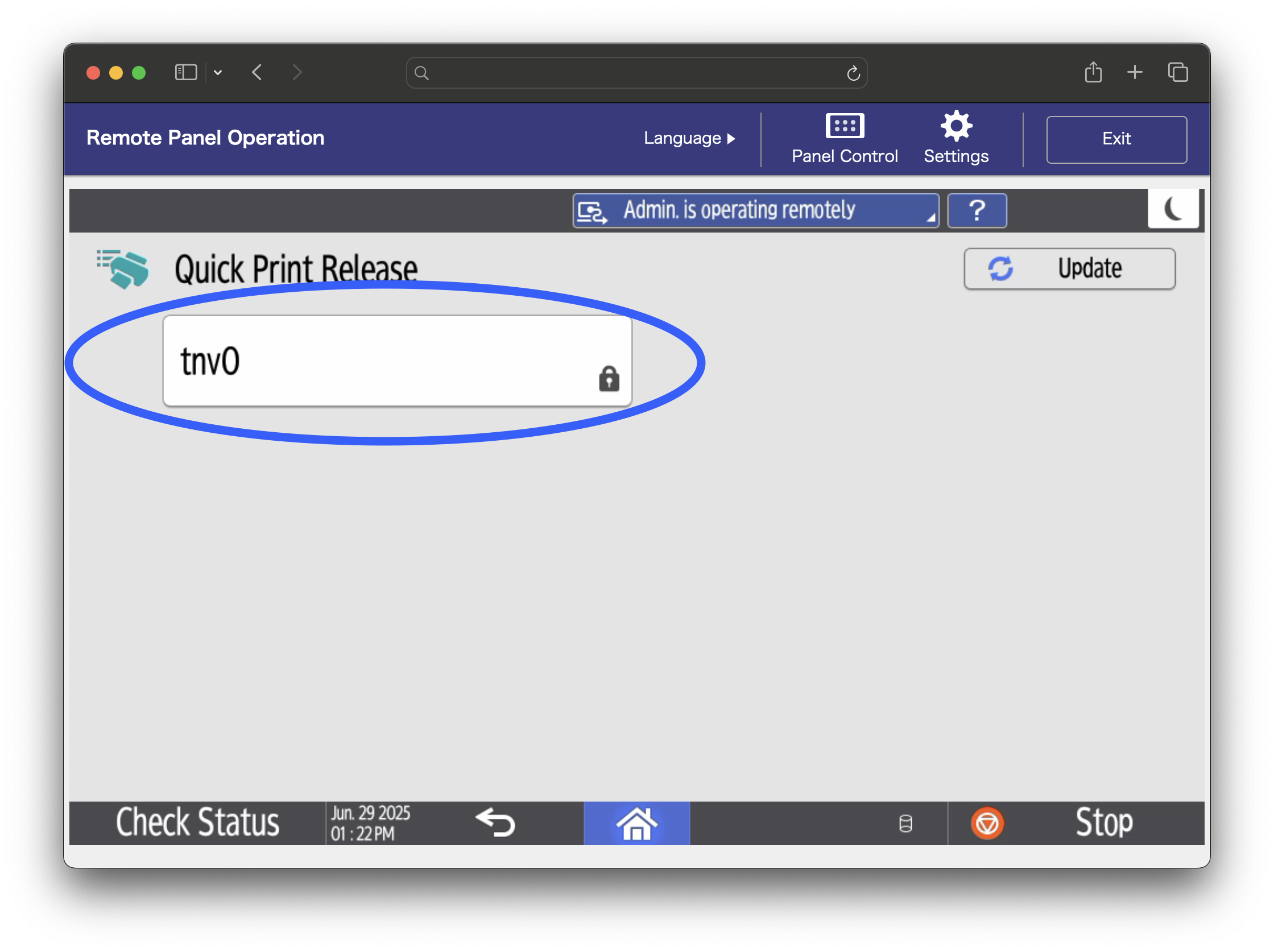
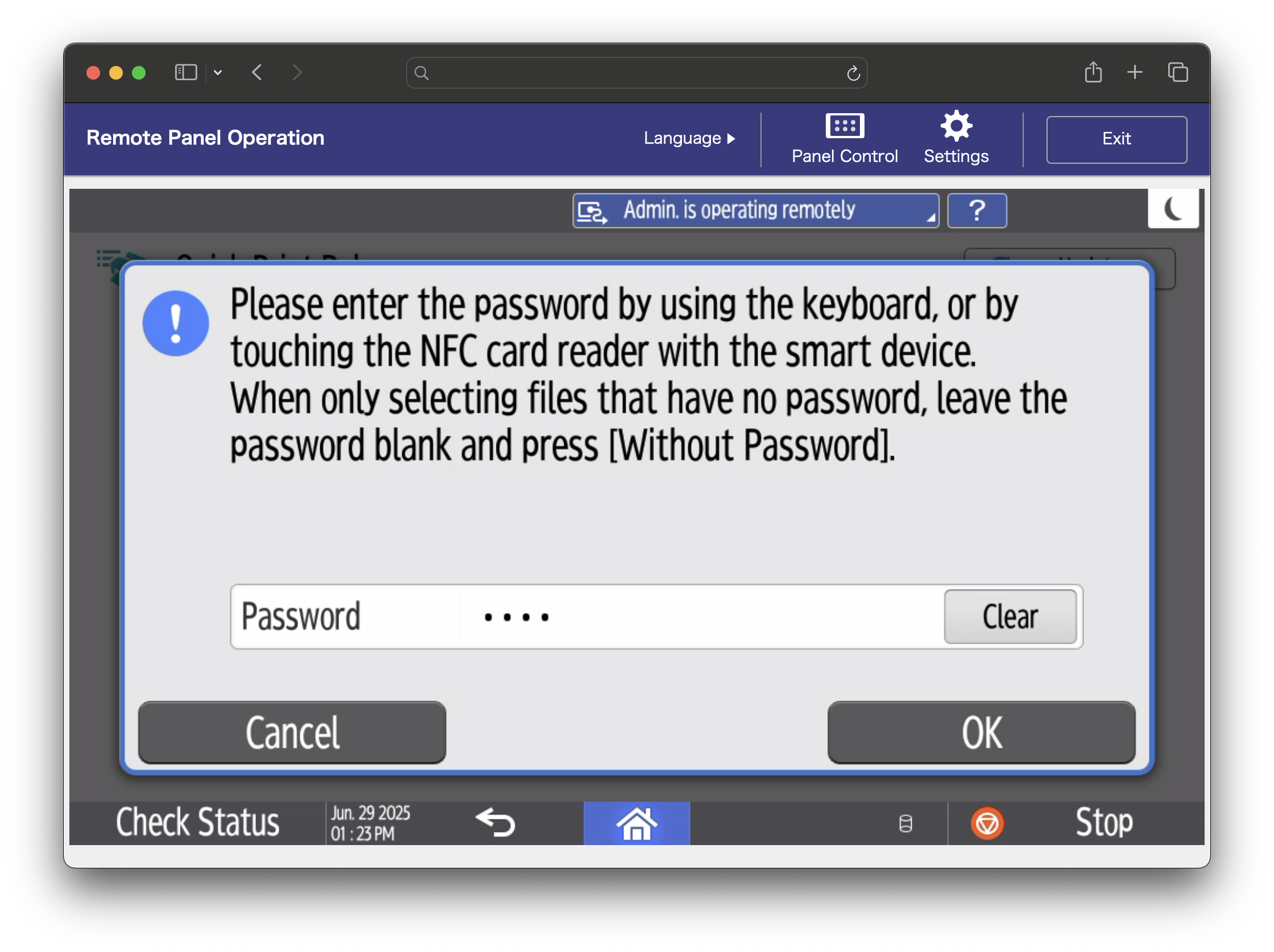
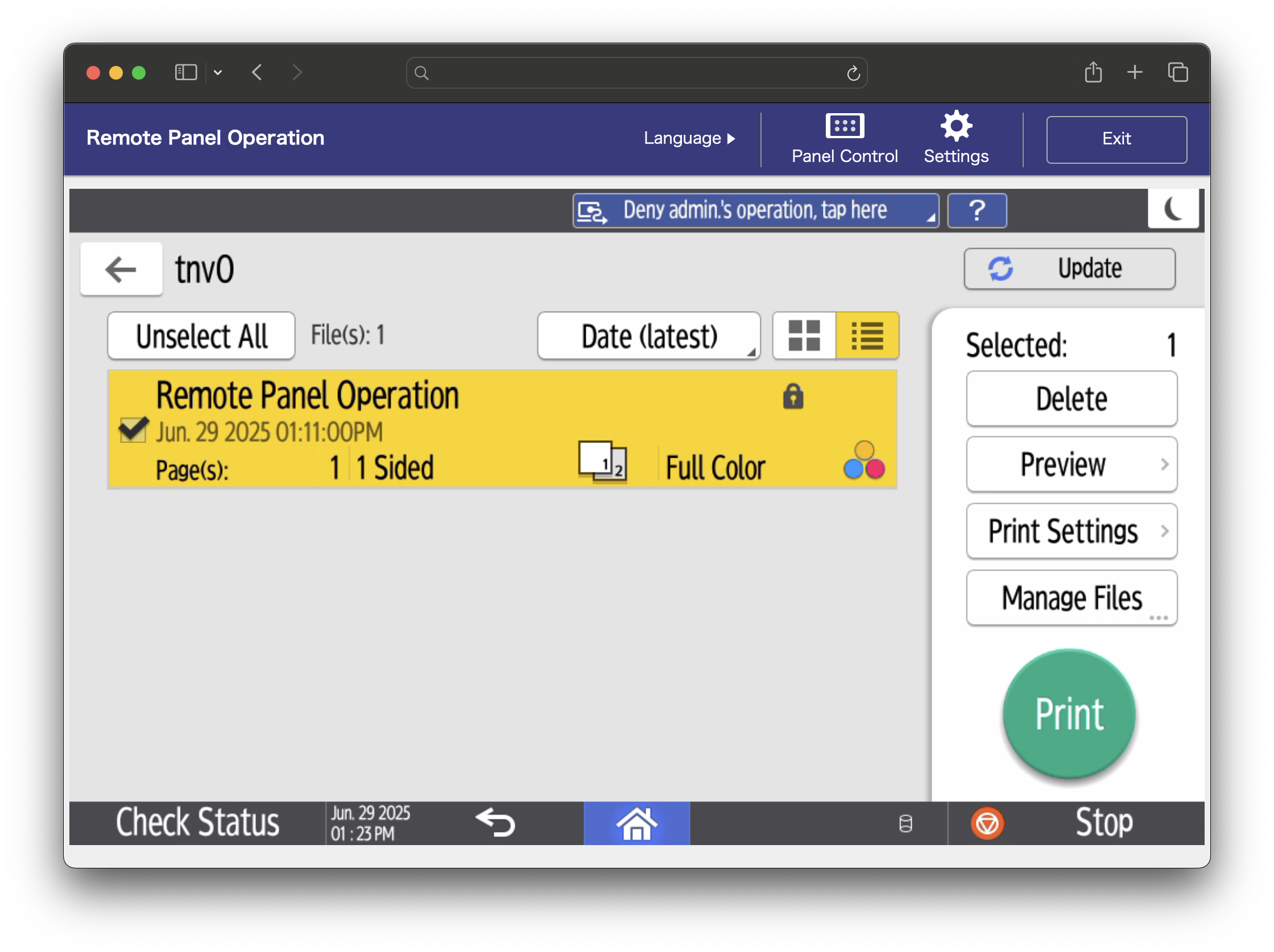
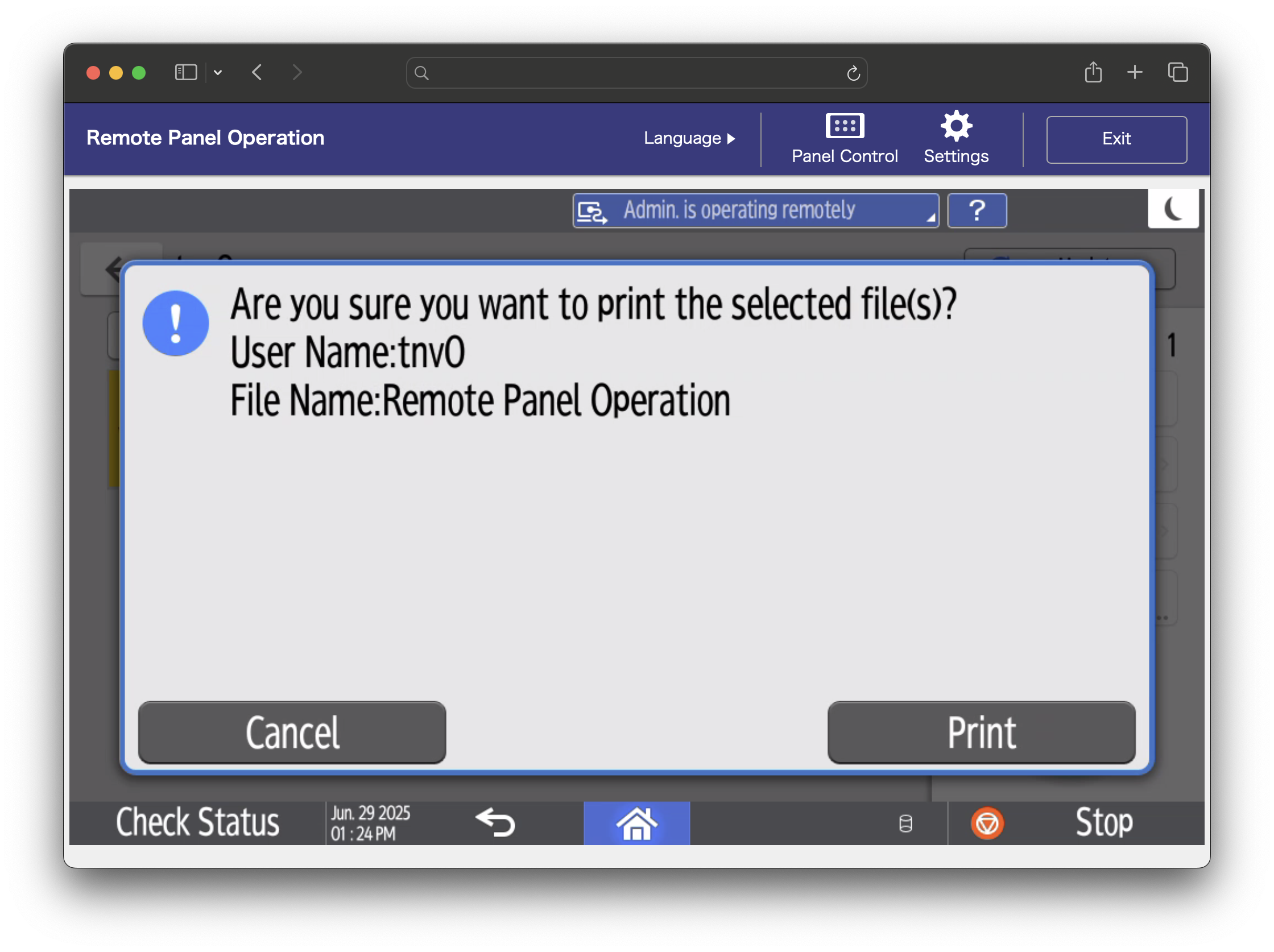
¶ Hardware Issues
¶ Molbio
Moniya Kidd oversees the copiers in Molbio. Moniya will coordinate with MGB to facilitate repairs from Ricoh. She can also help out with missing supplies.
Computer Services will help with common issues like replacing empty toner and fixing paper jams. Severe issues should be reported to Moniya to get MGB and Ricoh involved.
Submit a ticket with Computer Services first if you're unsure whether an issue should be escalted to Moniya.
Email: kidd@molbio.mgh.harvard.edu
¶ Wayward Souls
The Department of Molecular Biology does not manage the Ricoh copiers in Simches.
We may be able to help you out in a jam emergency. Besides that, other departments should contact the Research Space Management Group (RSMG) with their inquiries and issues. Patricia Frederico and Yoel Jimenez will be able to assist you.
Email: pfrederico@mgb.org | ymjimenez@mgh.harvard.edu