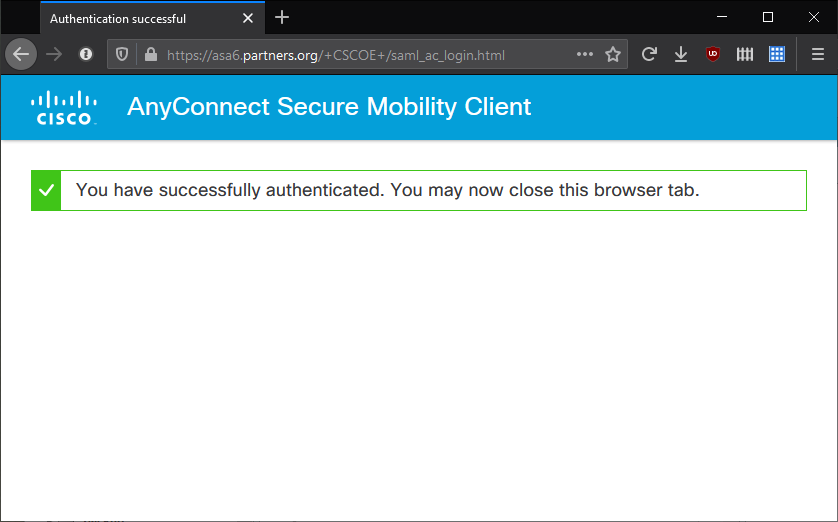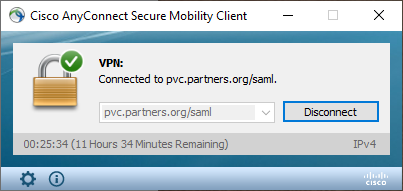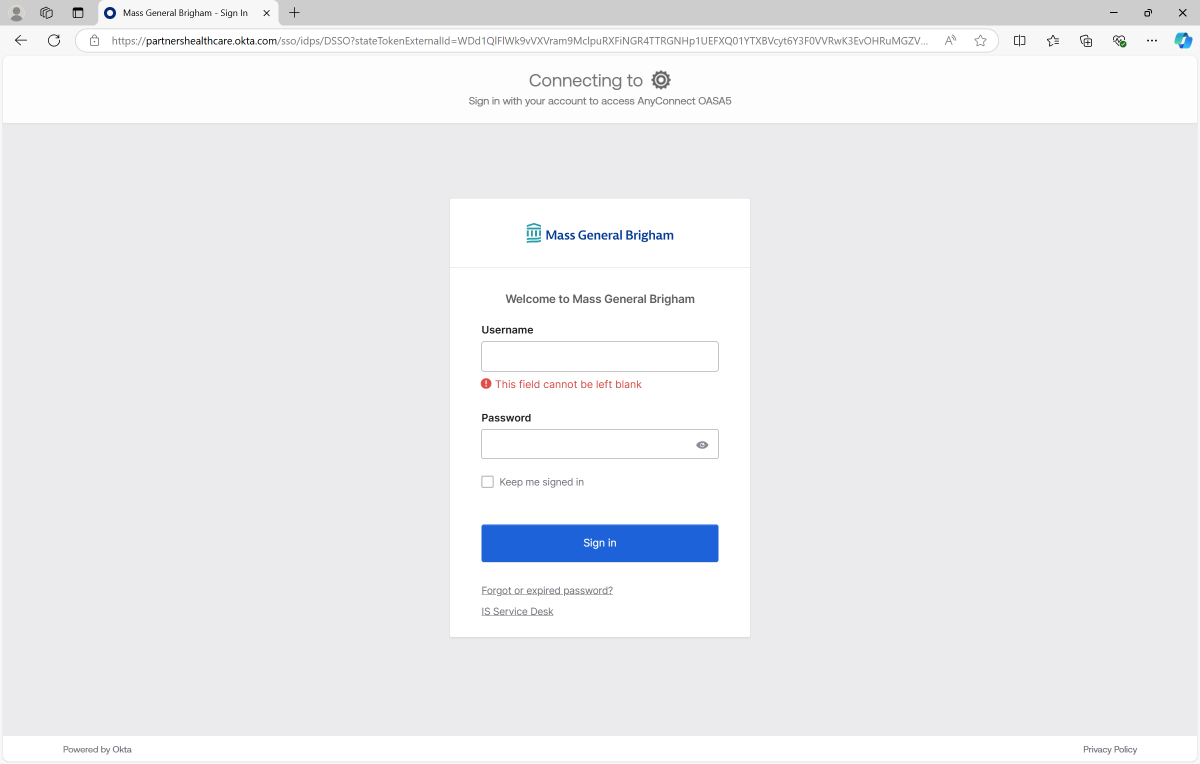Your device must be in compliance with all MGB security standards before using the VPN.
¶ macOS
¶ Installation
The VPN Client is available in Self Service. Look for the Cisco AnyConnect VPN Client policy in Partners Resources.
After the installation you'll get a pop up to trust some required network components. This is normal and you should follow the instructions.
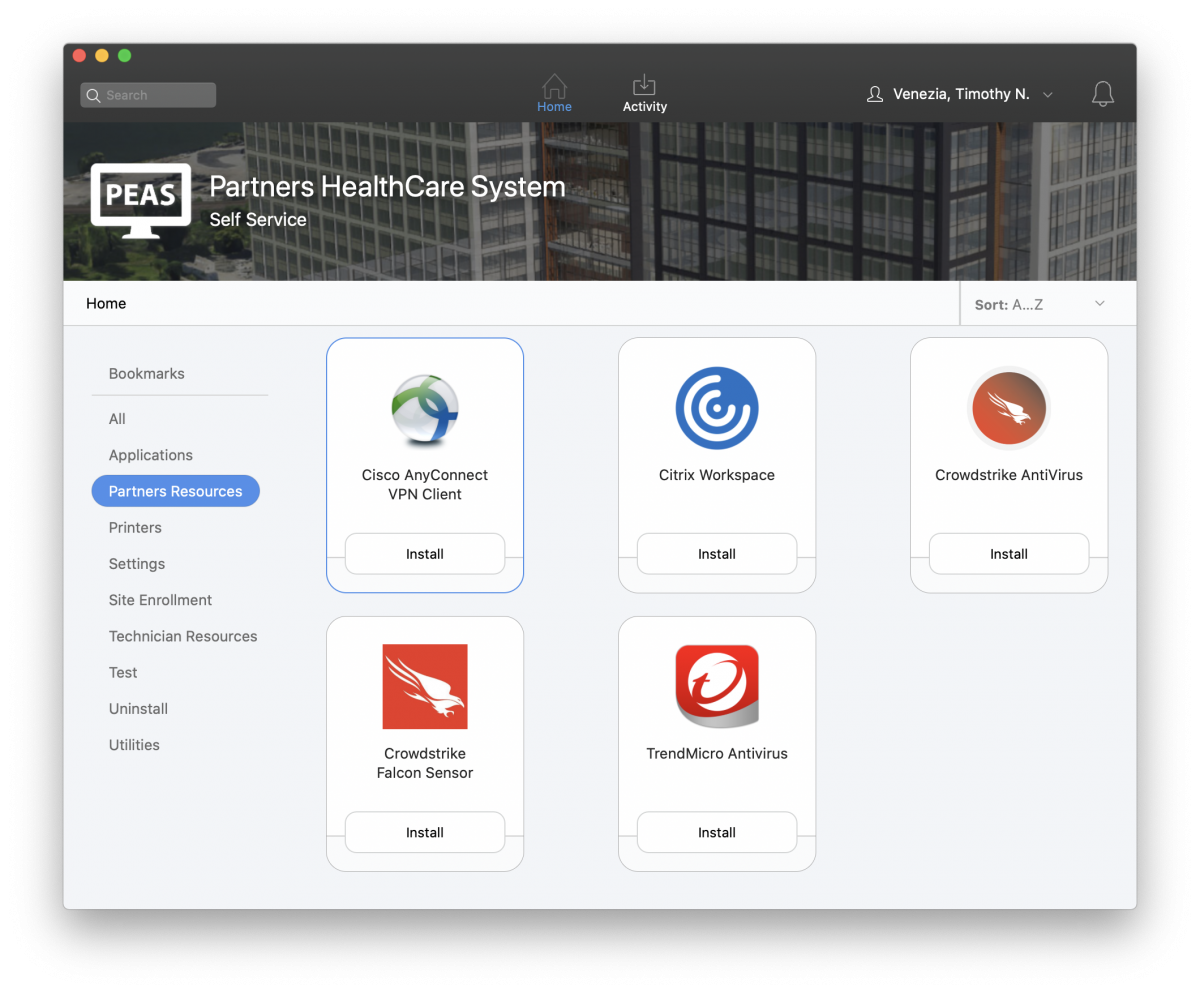
¶ Usage
Navigate to the Cisco AnyConnect Secure Mobility Client app in the Cisco folder within your Applications folder. Open the application.
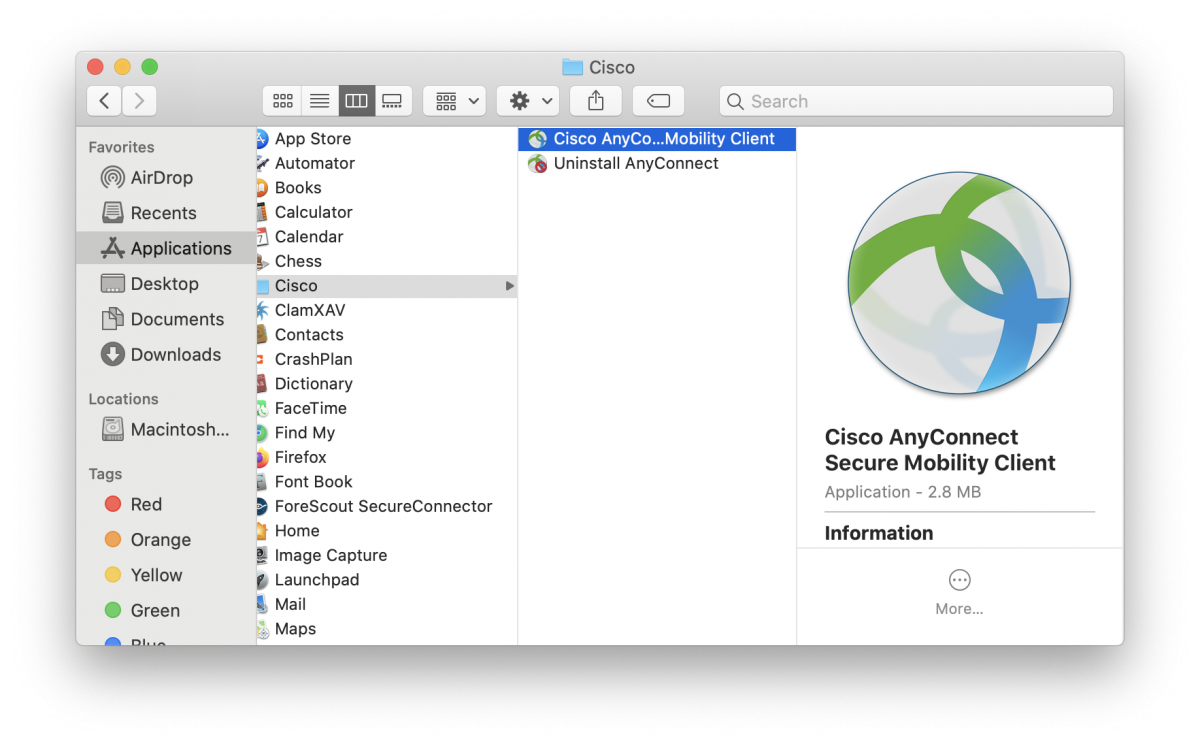
If the VPN address isn't populated then enter the address, as shown below, and hit connect. VPN Address: pvc.partners.org/saml
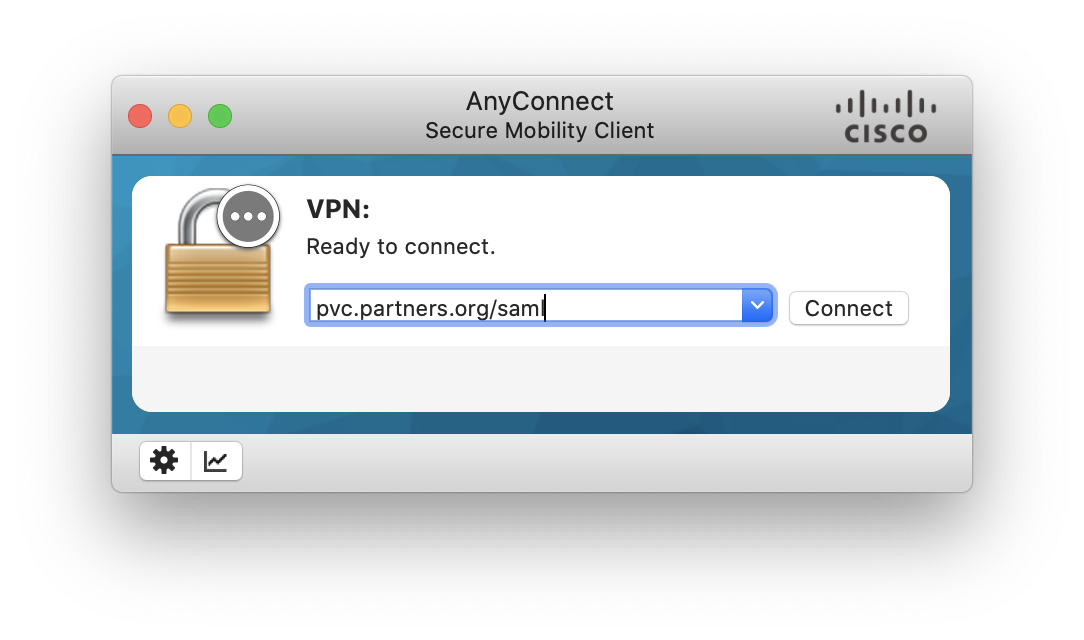
Sign into Okta with your MGB credentials.
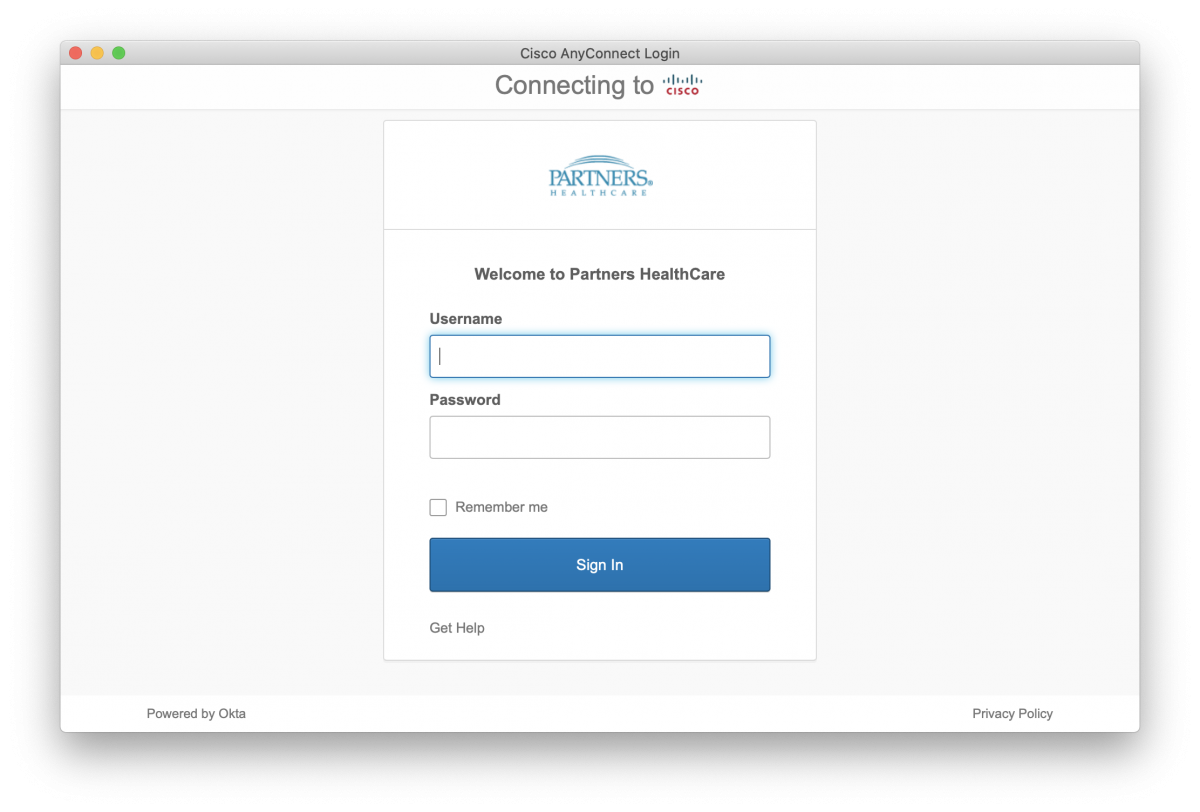
You are now securely conntected to the MGB internal network.
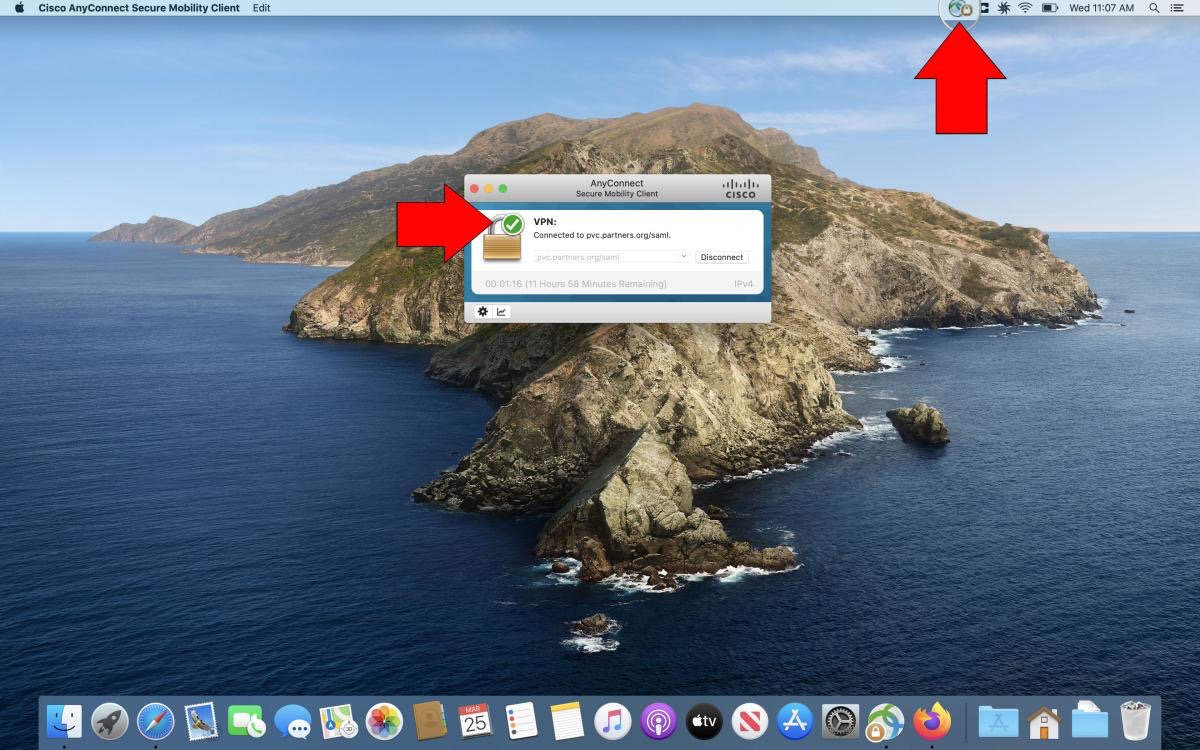
¶ Windows
¶ Installation
Click on Download for Windows and save the file if prompted.
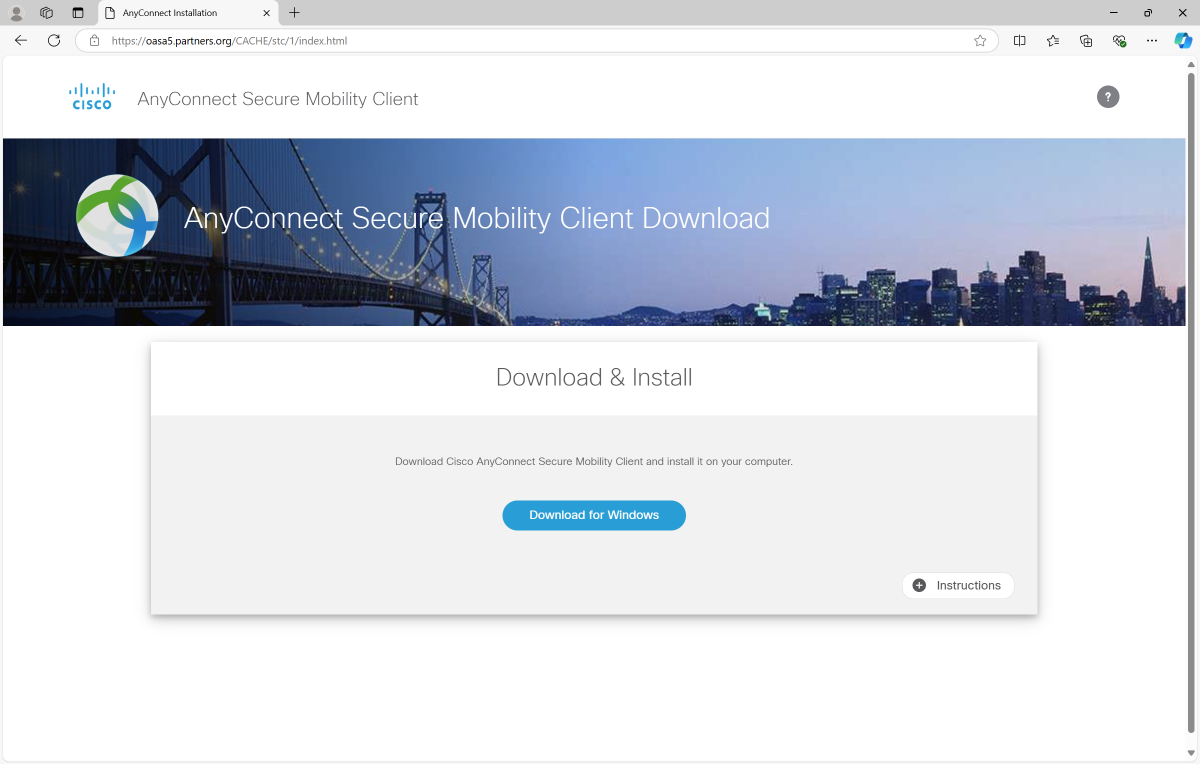
Follow the installation instructions. VPN client is now installed.
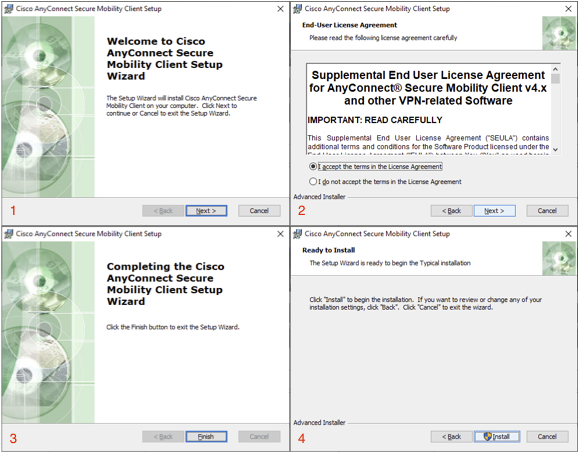
¶ Usage
Open the VPN application and hit conect. You may need to provide this URL: pvc.partners.org/saml
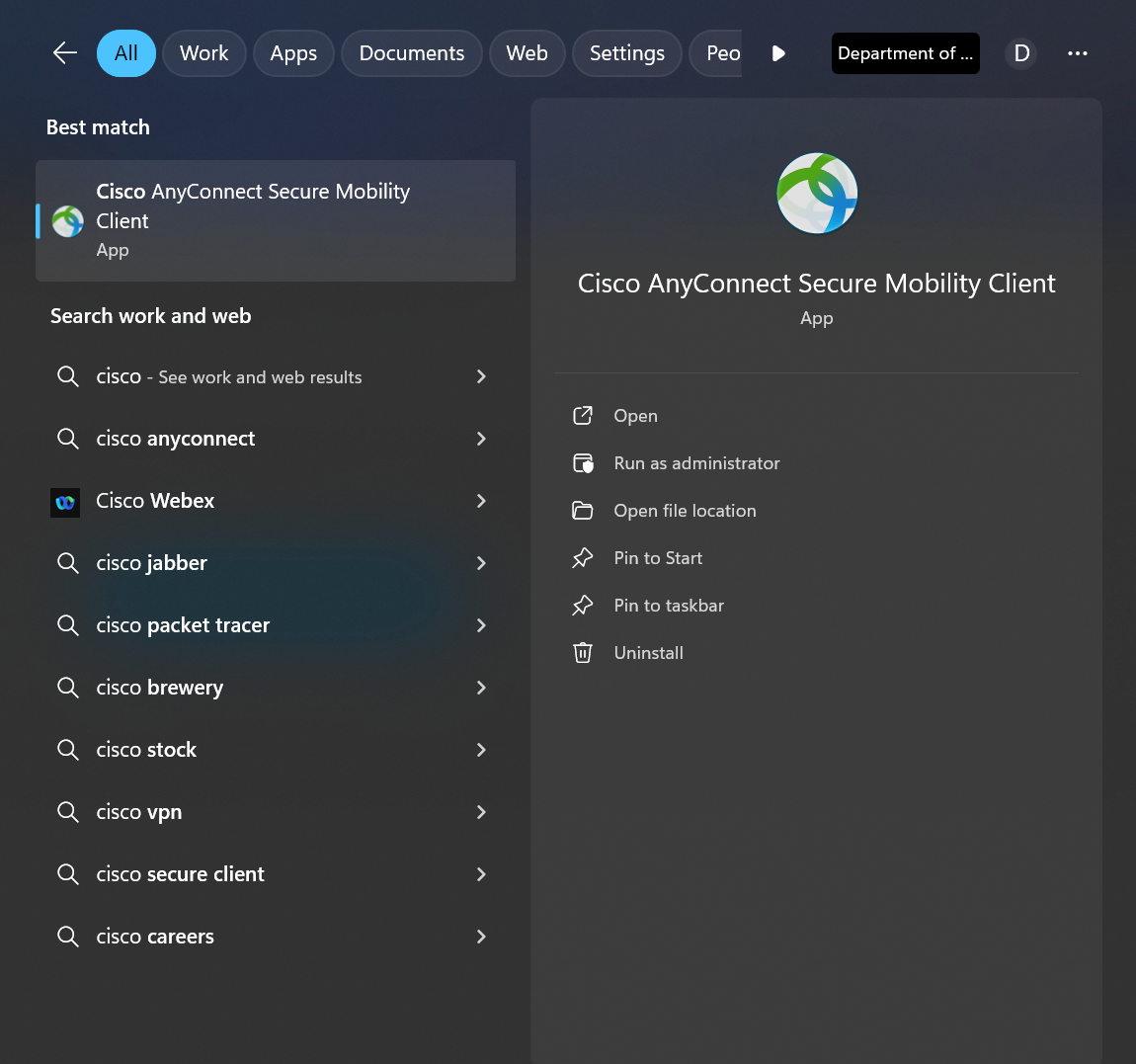
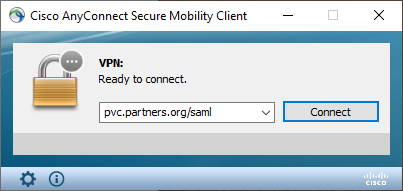
Sign into Okta. Accept the warning about MGB security standards.
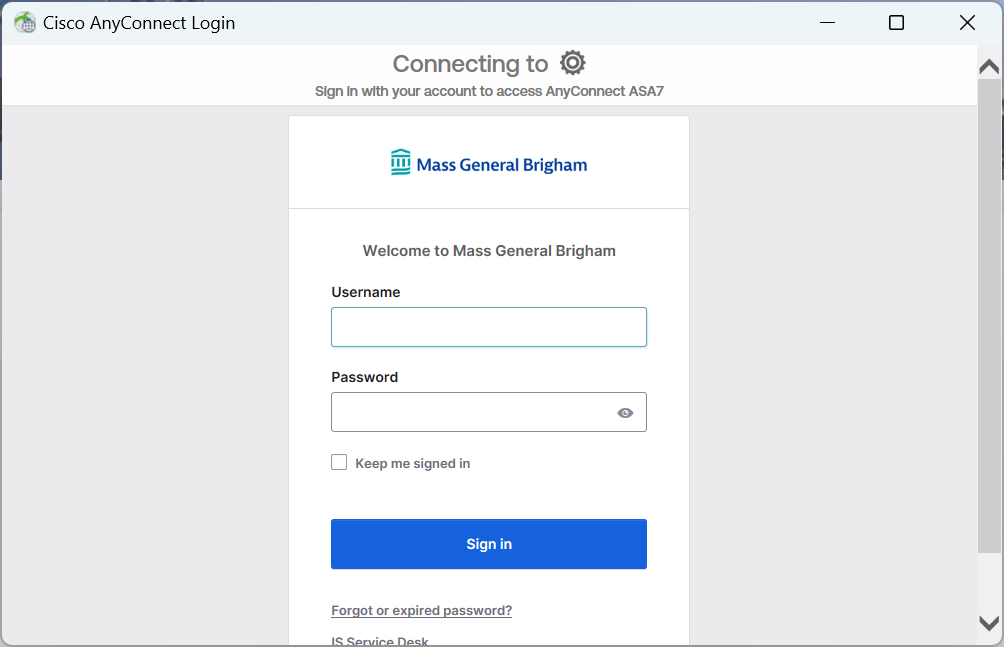
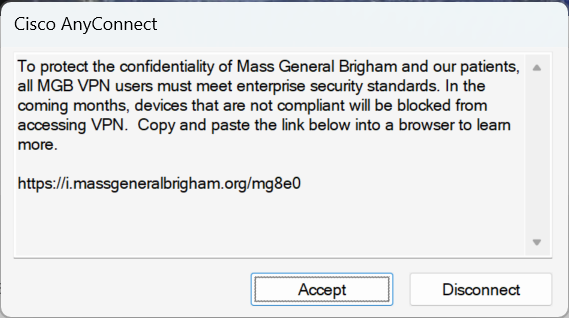
You've succesfully connected with the VPN.