¶ MGB's ELN Policy
The requirement for an ELN is part of a larger MGB Research Data Management Integrity initiative, which was launched in February 2018, to enhance Research Data integrity. This policy (available internally on Archer) states that PIs must use an ELN to document Research Data and other record keeping activities for active research projects.
MGB has provided LabArchives, free of cost, as the defacto ELN solution for the enterprise. There is an exception request process for certifying an alternative ELN solution. Molecular Biology was able to certify a OneNote Classroom Environment through this process.
Researchers should check which ELN their lab is using to ensure their notebook is on the correct platform. We've provided some information below for both ELN solutions.
¶ OneNote ELN
Before you can get started you will need a @molbio-research.net account from Computer Services.
- Navigate to the OneNote site and download/install the application.
https://onenote.com/download - Launch OneNote and sign in using your @molbio-research.net account.
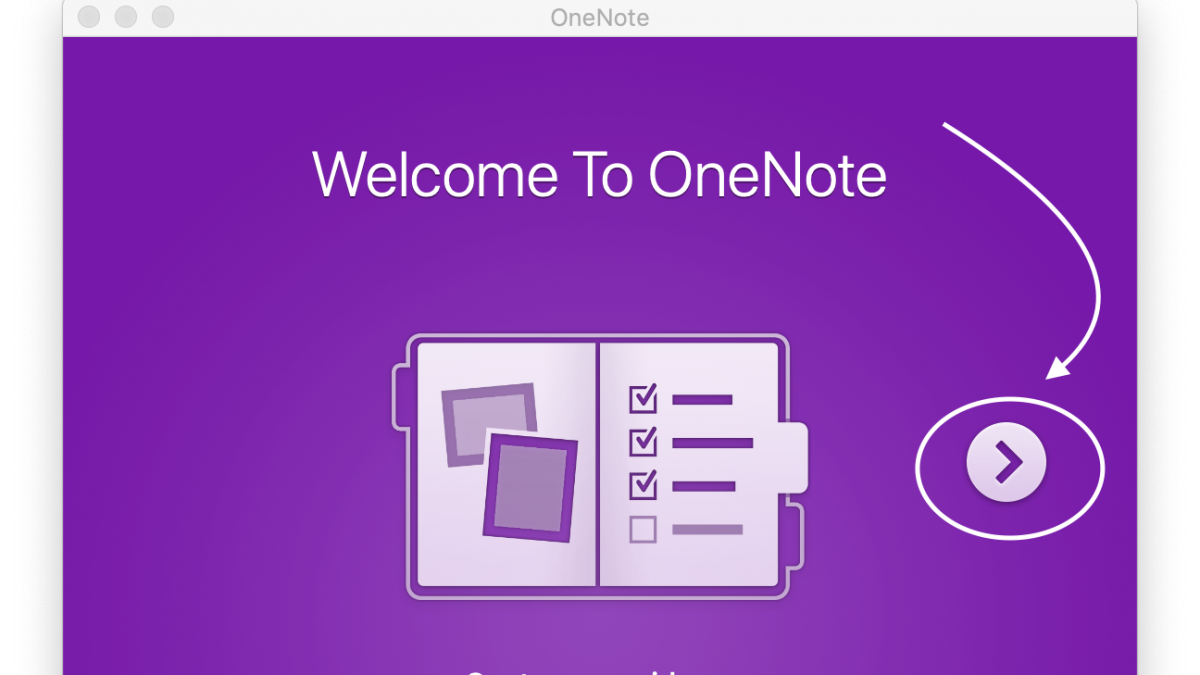
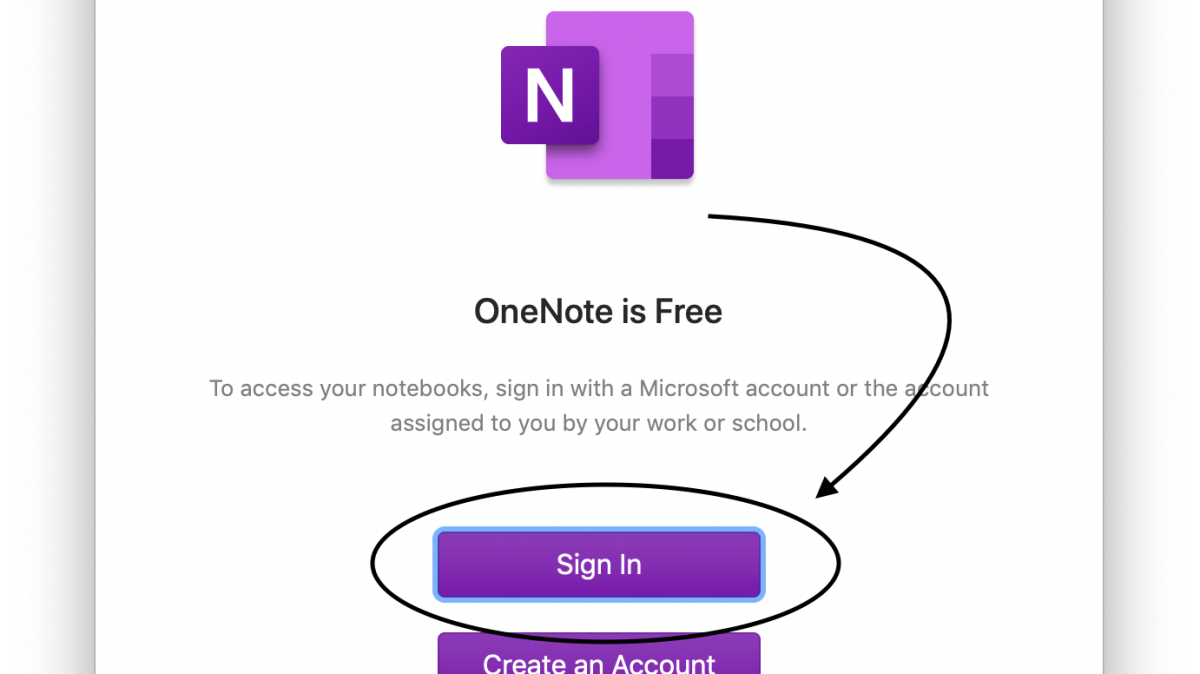
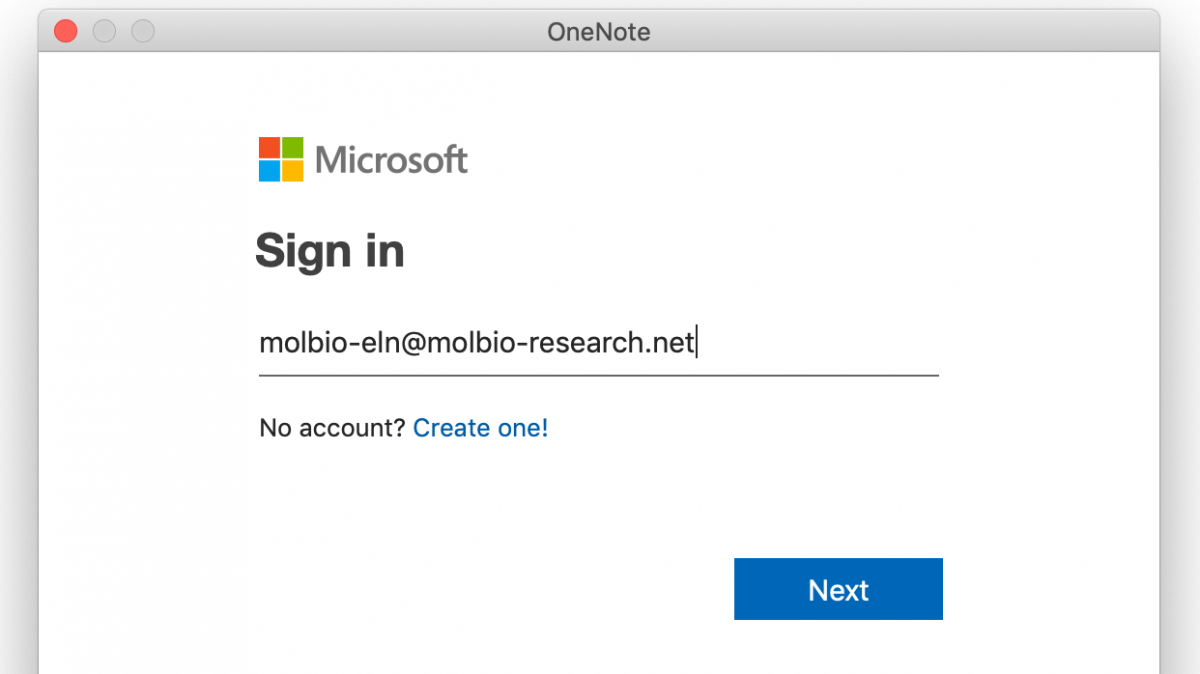
- The default notebook you are provided with is not the classroom ELN environment. It may be better to close the notebook entirely.
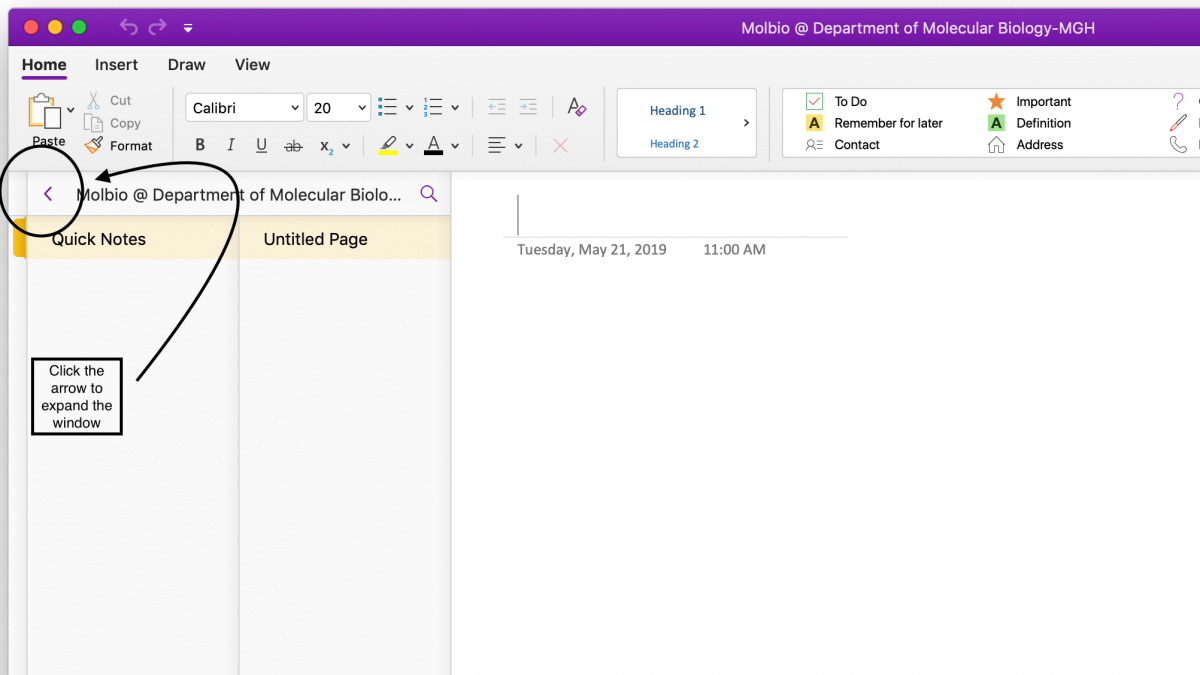
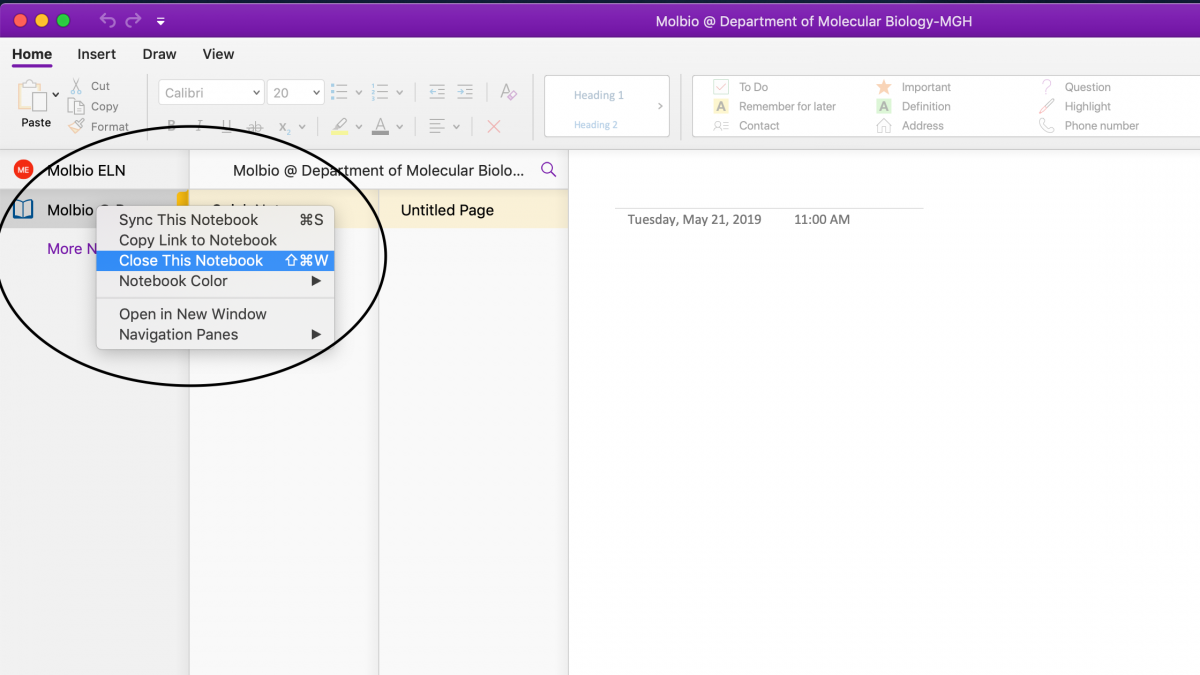
- You can find the classroom environment in two places. The email invitation for your class notebook sent to you by the 'molbio-eln@molbio-research.net' user. That email contains a link you will need to open your Lab Notebook. Alternatively, you can log into https://onenote.com and find the classroom environment there.
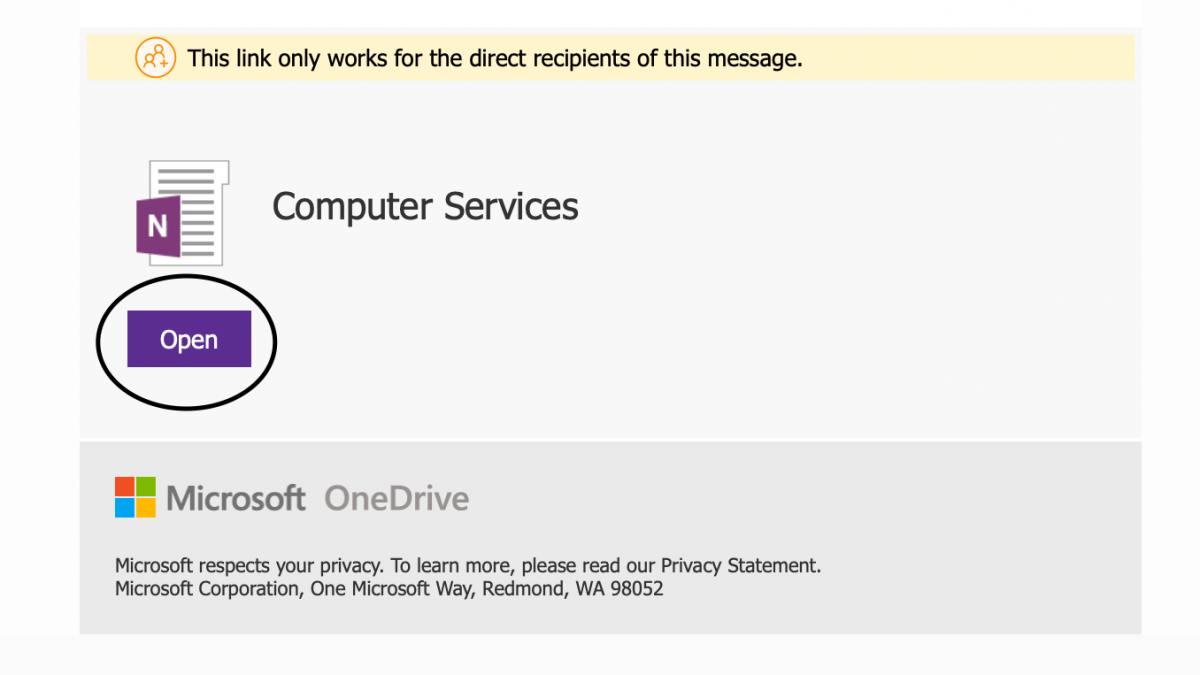
Look at this picture in a browser
- The classroom notebook that we are using has four different sections. The first is a welcome page that helps new users use OneNote. The second is a Collaboration Space that you and your PI can access jointly to share information. The third is a Content Library where your PI may choose to distribute templates or protocols. The fourth is named after you. When you log in, the section titled "Molbio ELN" will be your name. Expand this section and click the 'Add Section' button at the bottom to create a new sub-section.
The fourth section, the one named after you, is where you should keep you lab notes.
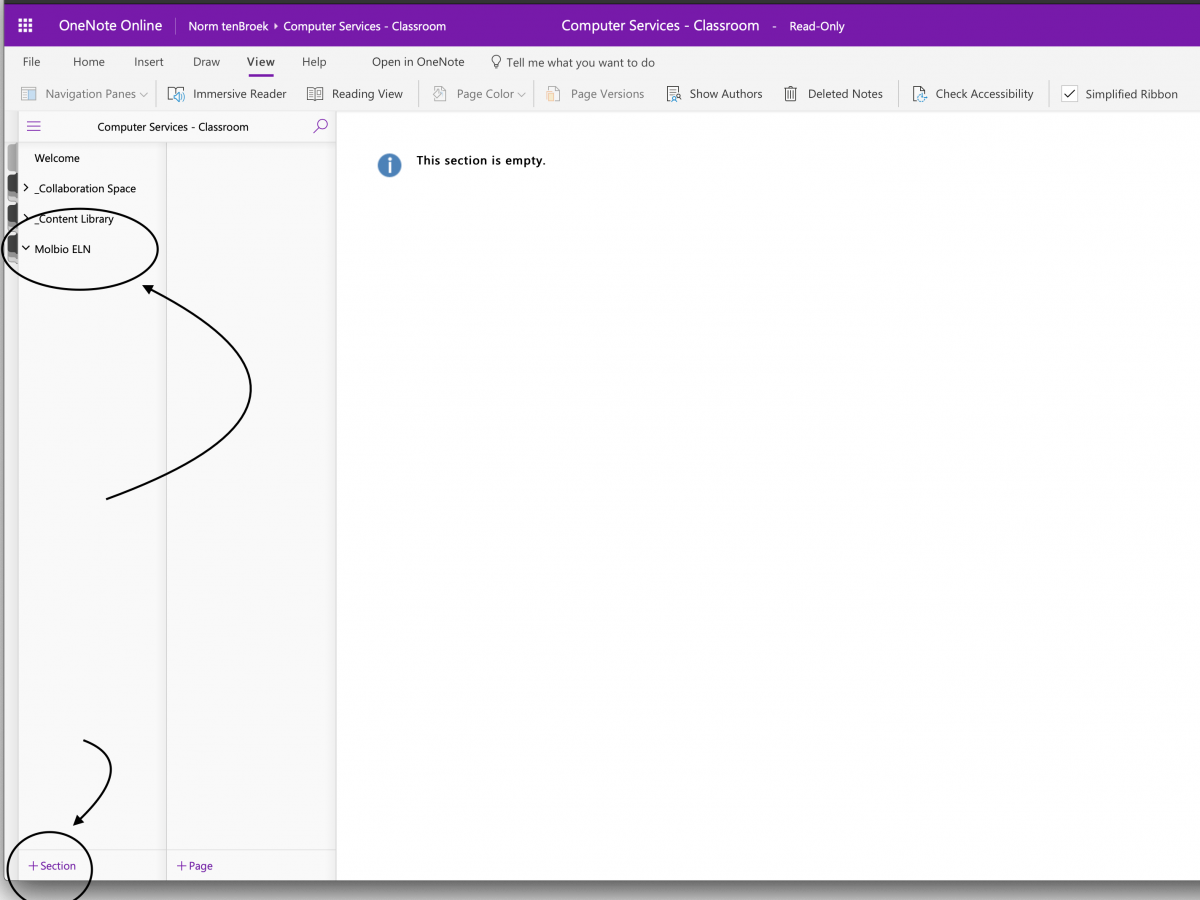
-
You can create as many sub-sections as you need to stay organized. You can organize them by project, paper or date. Whatever seems best to you.
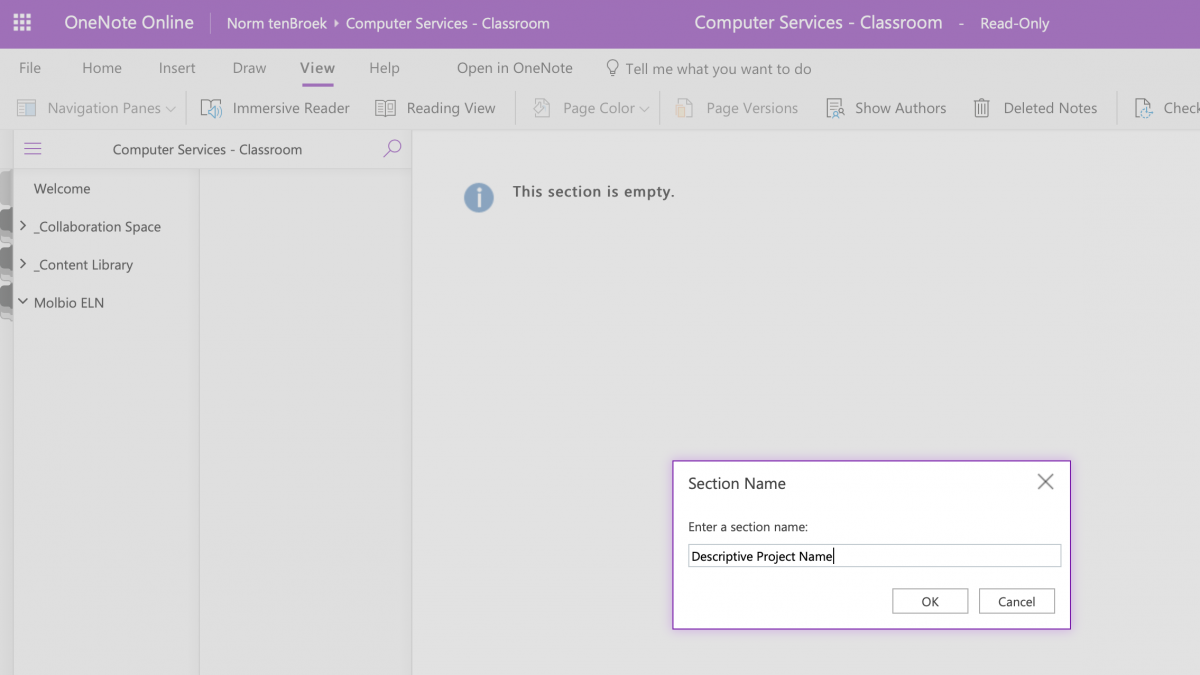
-
Each sub-section or your notebook is made up of pages. Just like pages in a paper notebook. Go ahead and create a new page using the 'New Page' button at the bottom of the screen.
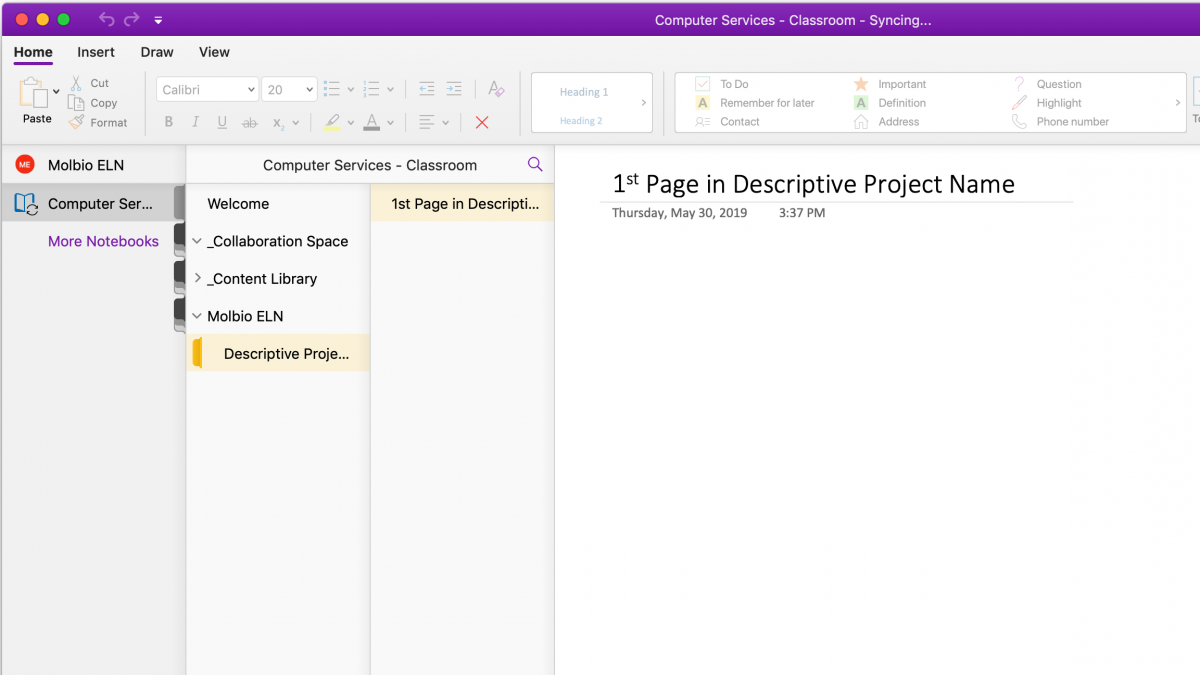
-
Now click on the 'Open in Desktop' button to sync your notebook to your local computer. Once it has been synced your notebook will update itself automatically and will be fully available off-line.
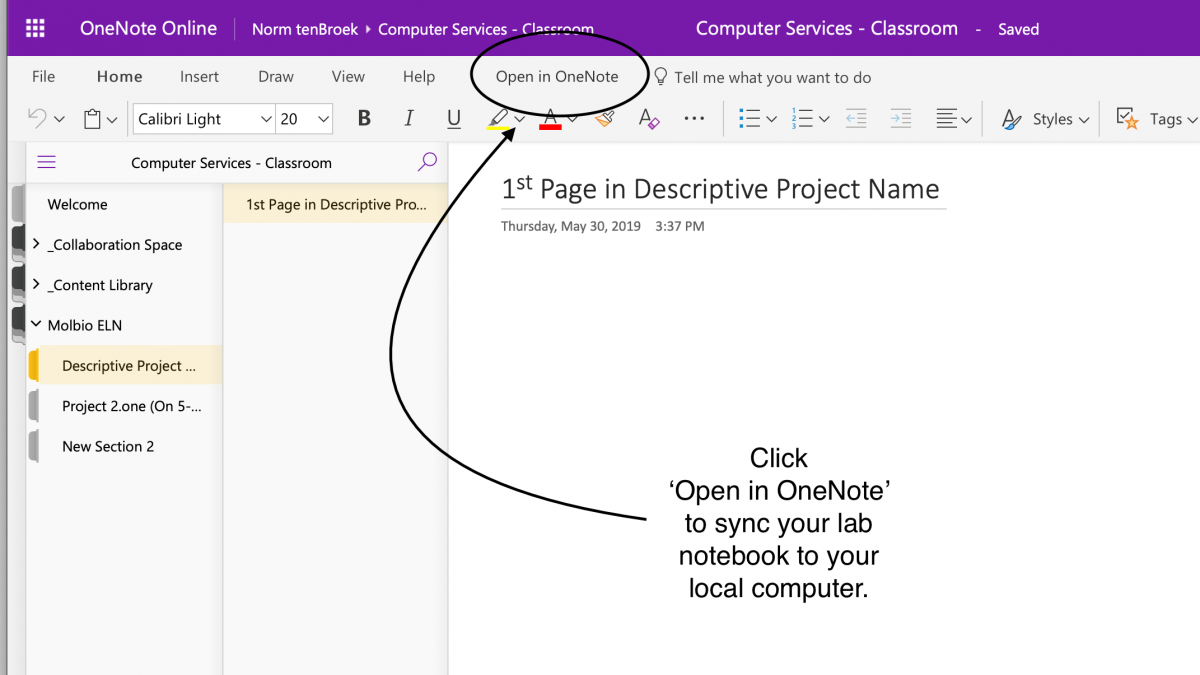
¶ LabArchives
Most labs in the department use OneNote but there are a few that are using Lab Archives. Our documentation will be a bit sparse but MGB's Research Computing group has a page for getting started with Lab Archives.